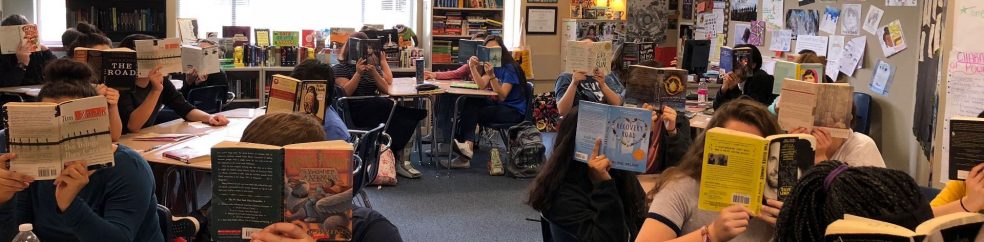I am excited to share the two major changes I am implementing in my English II Leadership classes this year:
- A switch from traditional research papers to a Multi-Genre Research Project
- Transferring the pre-writing and preliminary searches for the research proposal to Learning Pathways on Its Learning.

My Teaching Goals:
- This year I wanted students to think about the role research plays in society and how the consideration of multiple perspectives can shape our interpretation.
- I wanted to utilize the online tools available to my students to potentially streamline the process.
Why a genre study? One of the main focuses of the Readers/Writer’s workshop is on the writer’s craft and how that craft is shaped by the writer’s intended audience and message. In a multi-genre style research project students must consider the message or theme they are attempting to present to a larger audience and how the choices they make in the genre will heighten some aspects of their research but may limit others. I think that when students not only make choices in content but in the writing craft and design of their product, they are becoming more contentious as writers overall.
Want to know more about Multi-genre research projects? Check out these helpful resources:
What does a Learning Pathway look like in an English class? I started by giving students detailed instructions over the whole project including goals, expectations, due dates, and things to consider. The next step in the learning pathway was a quiz, in which I asked students questions about the most important elements from the instruction sheet. Passing this quiz takes them to the next step, a personal interest survey. Students are prompted to think about the people or issues in their lives that mean a great deal to them. I also linked them to websites within the survey that might spark ideas. 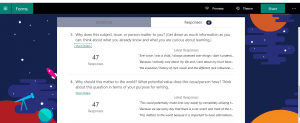 Once they have completed the interest survey, they move on to an Office 365 forms that prompt them to free write on a potential topic. I asked two questions in the form:
Once they have completed the interest survey, they move on to an Office 365 forms that prompt them to free write on a potential topic. I asked two questions in the form:
- Why does this subject, issue, or person matter to you? (Get down as much information as you can; think about what you already know and what you are curious about learning.)
- Why should this matter to the world? What potential value does this issue/person have? Think about this question in terms of your purpose for writing.

After completing the quick write, students move on to the next step in the Learning Pathway, a writing conference with the instructor. I added a one question test to the learning pathway, and once students met with me to discuss their ideas for topics, I entered the password to the one question test. This unlocks the rest of the learning pathway for students and ensures that I have met face-to-face with each student before they begin their research.
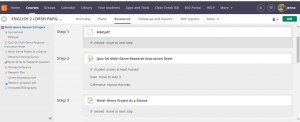 From this point, students watch a quick tutorial video on using library databases that I created using ScreenCastomatic; a free computer screen recording app. Students begin working on collecting sources for their annotated bibliographies which is the last step in the Learning Pathway.
From this point, students watch a quick tutorial video on using library databases that I created using ScreenCastomatic; a free computer screen recording app. Students begin working on collecting sources for their annotated bibliographies which is the last step in the Learning Pathway.
Overall First Impressions: Students seemed to really like the pathway set-up and were fully engaged in the process. The writing conference over the Quick Write worked well and I was able to keep track of where students were in the process by using Office 365 Forms because it would repopulate every time a student added to it. I will defiantly be using Learning Pathways again, and I am already thinking of the different ways to incorporate into all my classes.
If you are interested in using this tool in your own classroom, leave me a comment or email me to set up a tutorial session. I would love to help you brainstorm ways to use this in your own classroom!